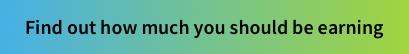8 apps to help you save money
20 January 2020

Are you making full use of your smartphone? A smartphone shouldn’t be limited to calls, social networks and games. Fill yours up with apps designed to make your life easier and to help keep your finances in order. We can recommend some worth trying.
There are numerous apps essentially designed to help you save money in a systematic and painless way. These include bank apps and various tools to keep track of your family budget - which track your cash flow, expenses, loan repayments and savings - and their total value compared to your income.
There are also apps that you can use for a completely different purpose and that can help you save by living a more financially sustainable lifestyle.
You will find a little bit of everything in the list below. These are apps that we ourselves use and recommend. Some of these apps have a paid version, but they can all still be used in the free version.
Step 1: Work out how much money you earn and how much you spend
Savings: ****
The first step to becoming an efficient saver is to carefully examine your financial situation. The basic rules of financial literacy include the fact that you should not spend any money that you haven't earned yet. Simply put, only spend what you have available. Once you have a clear picture of your household's financial situation, you'll know just how much you have to spend so that you will hopefully still have some to set aside.
If you have any doubts as to whether your employer is paying you fairly for the work you perform, give the Paylab Salary Checker app a try.
Simply complete the short questionnaire with details about your salary, years of experience and level of education, and the app will instantly show you the average salary for your position. You'll find out quickly if you're earning less than you should, and if so, it's high time for a talk with your manager about a pay rise.
Download the app here: iOS, Android
Step 2: Start each month by managing your finances
Savings: ****
One of the hardest things about saving is maintaining a balanced budget, and therefore only spending as much as you earn and ideally setting aside a certain amount every month. Unplanned purchases without regularly monitoring your account balance have a major influence on this.
Apps like Spendee can help in the process of setting a monthly budget for all expenses and to find out where you spend the most. Use the app to record all transactions, label them with tags and sort them into groups. Using the data, you provide on a regular basis, the app then creates graphs and charts to give you a better overview.
Developers have not yet connected the app interface to Slovak banks so unfortunately you cannot connect it to your internet banking service or synchronise it with card payments. The need to enter all income and expenditure manually is a drawback of this app.
Variations: Money Manager, Monefy, YNAB
Download the app here: iOS, Android
Step 3: Keep a complete overview of your bank account
Savings: ****
Having the app from your bank account on your phone is a basic step on the way to savings. These apps provide a simple way to connect to internet banking and to maintain an overview of all transactions on your account.
Bank app functions vary from financial institution to financial institution, but most offer the ability to make online payments, see balances on current and savings accounts and monitor your ratio of income and expenses.
The advantage of a bank app is the convenient access it provides to your finances, the complete overview of your account balance and automatic logging of all financial transactions.
Variations: various bank apps
Step 4: Make shopping lists
Savings: ***
You know yourself that spontaneous purchases are one of the biggest wastes of money and you often end up buying something you don't actually need. If you don't use a list when you go shopping for groceries at the supermarket, you should give it a try.
An app like Bring! can help by easily creating lists and you can even share them with your loved ones. If you stick to your list and avoid adding additional items to your trolley or basket, you can easily save tens of Euros.
Variations: Listonic, Notes
Download the app here: iOS, Android
Step 5: Haveyour loyalty cards in one place
Savings: *
Loyalty cards offered by supermarkets, clothes shops, pharmacies and various other retailers all give you benefits and can help you save. These often include special discounts, coupons and offers that retailers offer to bring in customers.
A disadvantage of these cards is that they simply take up too much physical space in your wallet, especially if you have too many. The Stockard app is a solution that enables you to upload any loyalty card and save them in one location on your smartphone. Simply show your phone screen at the cash register, just like when you present the physical card.
Download the app here: iOS, Android
Step 6: Lower your phone bill
Savings: **
Do you think your phone bills are too high but can't imagine cutting back? Start using WhatsApp to send SMS, make calls, send files and make video calls absolutely free.
The major disadvantage is that you need an internet connection to use the application. However, as WiFi networks are now available practically everywhere, this isn't too much of a downside.
Download the app here: iOS, Android
Step 7: Carshare
Savings: ***
You can save money on travel costs, and we're not talking about simply searching for low-cost airfares or last-minute holidays abroad; you can save on long and short-distance travel in Slovakia as well. You can save whether you own your own car or not.
Try out the Blablacar app, which functions as a social network for trip sharing. Create a profile and offer free space in your car or find a driver to take you where you need to go. Your passengers can help cover a significant portion of your fuel costs, or if you're the one getting a lift, you will often pay less than if you had travelled by train or bus.
Profiles and ratings for both drivers and passengers can be verified in advance, and you can also set preferences for conversation in the vehicle, pets, music and smoking.
Variations: Facebook and groups where rides are offered in a similar manner
Download the app here: iOS, Android
Step 8: Cut out the advertising
Savings: ***
The purpose of advertising is to promote products that we know nothing about and may feel a need to purchase, and to remind us of products that interest us but that we have not yet put in our shopping cart in an e-shop. If you have trouble resisting advertising and often find yourself spending wastefully, install an ad-blocker in your phone or web browser.
You can accomplish the same effect by manually removing ads by clicking on the 'x' or reporting ads so you can tell your ad space providers that you no longer want to see similar ads. We guarantee that your purchases will become more sophisticated and you'll save considerable money.